Understanding System Software’s Essential Role In Memory Management
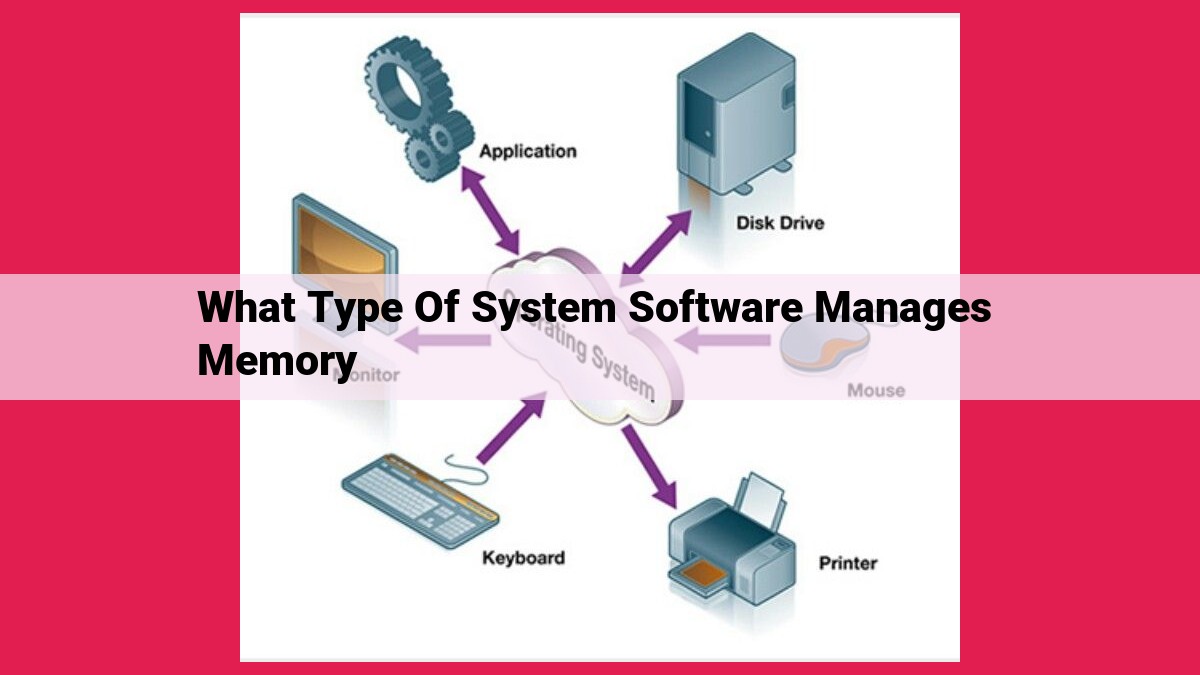
System software, such as an operating system (OS), manages memory by allocating and organizing it for efficient use by applications. The OS handles processes and memory management, ensuring that each process has access to the necessary memory. The Memory Management Unit (MMU) virtualizes memory, allowing the OS to allocate virtual addresses to processes and translate them to physical memory locations. Virtual memory techniques, like paging and segmentation, expand the perceived memory capacity of a system. Paging divides memory into pages, while segmentation divides it into segments, and both use tables to map virtual to physical addresses. Swapping enhances virtual memory systems by moving unneeded pages to secondary storage. Caching improves performance by storing frequently accessed data in a faster location. System software’s memory management capabilities are crucial for ensuring system efficiency and reliability.
Memory Management: The Unsung Hero of Seamless Computing
Imagine a vast, boundless world of information waiting to be accessed. This realm is your computer’s memory. However, traversing this sprawling domain would be a formidable task without a skilled guide to lead the way. Enter system software, the maestro of memory management, ensuring that your digital explorations are swift and effortless.
Defining System Software and Its Memory Orchestration
System software, the unsung hero of computing, serves as the foundation upon which all your applications rest. It’s the operating system, the maestro that coordinates the symphony of hardware and software, allocating system resources to ensure smooth and efficient operation. And among these resources, memory stands tall as a crucial element, the very stage upon which the digital drama unfolds.
Memory Management: The Pillars of System Software
Memory management is the art of organizing and controlling this vast memory landscape, ensuring that each application has the space it needs to perform its magic. It’s like a meticulous librarian, carefully shelving books so that they can be quickly retrieved when required. Without effective memory management, your computer would be a chaotic mess of misplaced data and stalled processes, rendering it virtually useless.
Exploring the Role of the Operating System (OS) in Memory Management
In the realm of computing, the Operating System (OS) acts as the maestro of a symphony of hardware and software components. Among its many responsibilities, memory management stands as a crucial element in the efficient and seamless operation of any computer system.
The OS: The Guardian of System Resources
An OS, like a diligent guardian, oversees the allocation and utilization of system resources, including the most vital of all: memory. Memory management ensures that each program and data set has the memory it needs, when it needs it. Without this careful orchestration, computers would be reduced to chaotic and unreliable machines.
Key OS Functions in Memory Management
- Process Management: The OS assigns memory space to running processes, ensuring they have the resources to execute their tasks. Processes can be suspended or terminated as needed to optimize memory usage.
- Memory Management: The OS keeps track of which parts of memory are in use and which are available. It allocates memory blocks to processes and deallocates them when the processes are finished, preventing memory leaks.
- File System: The OS manages memory for file storage. It creates and maintains file structures on the disk and maps memory to these files for fast access.
- Network Management: The OS handles memory management for network operations, allocating buffers for incoming and outgoing data. It ensures efficient communication with other computers and networks.
Memory Management Unit (MMU): The Gatekeeper of Your Computer’s Memory
In the realm of computers, the Memory Management Unit (MMU) is the unsung hero, working tirelessly behind the scenes to ensure that every piece of information finds its rightful place in the system’s memory. This remarkable hardware component plays a pivotal role in the smooth functioning of any computer. It’s the gatekeeper that virtualizes memory, enabling efficient resource allocation and safeguarding the integrity of your data.
Imagine a bustling city with countless buildings, each one representing a different program or process running on your computer. Each building requires its own unique space within the city, just like each program needs its own portion of the computer’s memory. The MMU is the city planner that allocates these spaces, ensuring that no two buildings overlap and that each one has access to the resources it needs.
But the MMU‘s responsibilities don’t stop there. It also acts as the city’s traffic controller, monitoring the movement of data between the CPU and the memory. By virtualizing memory, the MMU creates the illusion of a much larger memory space than physically available. This allows multiple programs to run simultaneously without crashing into each other, like cars sharing the same road without causing accidents.
This virtualization trick is achieved by dividing the memory into small, manageable chunks called pages, each with its own unique address. The MMU then creates a page table, which is essentially a roadmap that tells the CPU where to find each page in the physical memory. When the CPU needs to access a piece of data, it consults the page table and retrieves the corresponding page from the physical memory.
The MMU‘s role in ensuring the security of your system cannot be overstated. It keeps a watchful eye over the memory, preventing unauthorized programs from accessing or corrupting sensitive data. It’s like a vigilant guard, standing at the gates of the city, ensuring that only authorized individuals enter and that no harm comes to the city’s residents.
In summary, the MMU is the mastermind behind your computer’s memory management. It’s the gatekeeper that allocates resources, the traffic controller that ensures data flows smoothly, and the security guard that protects your system from harm. Without the MMU, our computers would be a chaotic mess, with programs crashing into each other and data disappearing into the void. So, next time you boot up your computer, take a moment to appreciate the unsung hero that keeps it running smoothly—the Memory Management Unit.
Virtual Memory: Expanding the Boundaries of Computer Memory
In the realm of computers, memory management plays a pivotal role in ensuring seamless operations. One of the key concepts within memory management is virtual memory, a technique that expands the perceived memory capacity of a system beyond its physical limitations.
Virtual Memory Mechanisms:
Virtual memory operates through various mechanisms, including paging, segmentation, and swapping.
Paging:
- Paging divides memory into smaller units called pages.
- Page tables map virtual memory addresses to the corresponding physical memory locations.
- Paging enables efficient memory allocation by allowing pages to be swapped between main memory and a backing store (typically a hard disk) as needed.
Segmentation:
- Segmentation divides memory into variable-sized segments.
- Segment tables manage access rights and protection for each segment.
- Segmentation is primarily used in operating systems that support multitasking and memory protection.
Swapping:
- Swapping moves pages of inactive memory to a backing store to free up physical memory for active processes.
- Swapped pages are retrieved from the backing store when they are required again.
- Swapping helps optimize virtual memory systems by preventing out-of-memory errors.
Benefits of Virtual Memory:
- Increased memory capacity: Virtual memory allows systems to run more programs simultaneously than their physical memory would typically allow.
- Improved performance: By keeping frequently used pages in main memory, virtual memory reduces the need to access slower backing stores, resulting in faster program execution.
- Enhanced security: Segmentation provides memory isolation, preventing programs from accessing sensitive data in other segments.
Virtual memory is an essential concept in memory management, enabling computers to operate efficiently and securely. Paging, segmentation, and swapping are key mechanisms that expand memory capacity, improve performance, and enhance system stability. By understanding these concepts, we gain a deeper appreciation for the intricate workings of computer systems and their ability to handle complex tasks with limited physical resources.
Paging: A Memory Management Technique for Efficient Resource Allocation
In the realm of computing, memory management plays a crucial role in ensuring the smooth and efficient operation of your system. One of the most important memory management techniques is paging, which divides memory into smaller, more manageable units called pages.
Paging works by breaking down the virtual memory address space into equally sized pages. Each page is then assigned a corresponding physical memory location. This allows the operating system to keep track of which pages are currently in use and which ones can be temporarily stored elsewhere on the hard disk.
To map virtual memory addresses to physical memory locations, the operating system uses a special data structure called a page table. The page table contains entries for each page, indicating its current status and the physical memory address where it is stored. When a program tries to access a particular memory address, the operating system checks the page table to determine the physical location of the corresponding page. If the page is not currently in memory, the operating system retrieves it from the hard disk and loads it into the appropriate physical memory location.
Paging offers several advantages over other memory management techniques. It allows the operating system to allocate memory more efficiently, as it can load pages into memory only when they are needed. This can help to reduce memory fragmentation and improve overall system performance. Additionally, paging provides support for virtual memory, which allows programs to access more memory than is physically available on the system.
However, paging also has some potential drawbacks. The process of swapping pages in and out of memory can be time-consuming, which can lead to decreased performance in some cases. Additionally, paging can increase the complexity of the operating system, as it requires additional data structures and algorithms to manage the page table and handle page faults.
Overall, paging is a powerful memory management technique that can help to improve the performance and efficiency of your system. By dividing memory into smaller pages and using a page table to map virtual memory addresses to physical memory locations, paging allows the operating system to allocate memory more efficiently and reduce memory fragmentation.
Segmentation: An Alternative Memory Management Technique
In the realm of computer systems, memory management plays a pivotal role in organizing and controlling the allocation of memory resources. One ingenious approach to memory management is segmentation, an alternative technique that offers distinct advantages.
Unlike paging, which divides memory into fixed-size pages, segmentation slices memory into variable-sized segments. This flexibility allows programmers to group related data and code into logical units, optimizing memory usage and facilitating task-specific resource allocation.
Segment tables serve as the gatekeepers of segmentation, maintaining information about each segment’s:
- Base address: The starting location of the segment in physical memory.
- Limit: The maximum size of the segment.
- Protection bits: Controls access rights, ensuring that segments are protected from unauthorized access and manipulation.
By employing segment tables, the operating system can efficiently manage access rights and protection mechanisms. For instance, it can restrict certain segments to read-only access, while allowing others to be fully accessible for both reading and writing. This granular control enhances system security and data integrity.
In summary, segmentation provides a flexible and efficient approach to memory management by allowing for variable-sized segments. Segment tables provide the necessary mechanisms for access rights and protection, making segmentation an indispensable tool in the arsenal of system software engineers. Its versatility and ability to optimize memory allocation make it a valuable asset in modern computing environments.
Swapping: The Art of Memory Optimization
In the world of computers, where memory is like currency, swapping is the clever technique that helps systems manage their limited resources. Imagine you’re juggling multiple tasks on a busy day. You can’t possibly keep everything in your active memory, right? Swapping does something similar for computers.
When a system’s virtual memory (a larger, imagined pool of memory) starts running low, swapping steps in. It moves pages of data that are currently not being used from the active memory to a backing store (usually a hard disk). This creates space in the active memory for more urgent tasks.
Think of it like this: when your computer has too many tabs open, swapping closes some of the less active ones and stores them on a separate disk, freeing up memory for the more important ones. It’s like having a virtual assistant that knows which tasks to put on hold and which ones need immediate attention.
Swapping has its benefits. It allows systems to run more programs and handle larger datasets than their physical memory would normally allow. This is crucial for multitasking and running heavy-duty applications.
However, there’s a trade-off to consider. When the system needs to retrieve a swapped page from the backing store, it takes longer than accessing it from the active memory. This can cause temporary performance dips as the data is being retrieved.
Ultimately, swapping is a clever balancing act that allows systems to maximize their memory resources. It’s like a behind-the-scenes magician, ensuring that even when memory is tight, your computer keeps running smoothly.
Caching for Performance Optimization: Unlocking System Efficiency
In the realm of computing, memory management plays a pivotal role in ensuring that applications and processes run smoothly and efficiently. One crucial technique employed by system software to optimize memory usage is caching, a performance-enhancing strategy that stores frequently accessed data in a faster and more accessible location.
Imagine a vast library filled with countless books. Whenever you need to find a particular book, you embark on a time-consuming journey through towering shelves, searching for the right one. But what if there was a small, dedicated room where the most popular books were kept, allowing you to grab them with ease? This is precisely the concept behind caching in memory management.
Caching stores frequently used data in a smaller, faster memory known as a cache. When a program requests a piece of data, the system checks the cache first. If the data is found in the cache, it can be retrieved instantly. This significantly reduces the time it takes to access the data, resulting in a noticeable performance boost for applications.
There are various types of caches, each serving a specific purpose:
- CPU cache: Located on the CPU itself, it stores frequently used instructions and data, providing lightning-fast access to critical information.
- Memory cache: Situated between the CPU and main memory, it caches frequently accessed memory blocks, reducing the latency between the processor and memory.
- Disk cache: Found in operating systems, it caches frequently used files or data from storage devices, enhancing file access times and minimizing disk-related delays.
Caching optimizes memory management by reducing the amount of time spent fetching data from slower storage devices. This results in faster application execution, improved responsiveness, and a smoother user experience. Caching techniques such as demand paging, which loads data into memory only when needed, further enhance efficiency by minimizing the amount of memory occupied by inactive data.
Overall, caching plays a crucial role in memory management, ensuring that frequently accessed data is readily available, resulting in optimal system performance and enhanced user satisfaction.
Demand Paging: Optimizing Memory Management in Virtual Environments
Virtual memory is a powerful technique that extends the perceived memory capacity of a computer system beyond its physical limitations. Demand paging is a key element of virtual memory management, helping to optimize system performance and efficiency.
Demand Paging Explained
Demand paging operates on the principle of lazy loading. Instead of preemptively loading all pages of a program into memory, demand paging loads pages only when they are required for execution. This strategy significantly reduces memory usage and improves overall system responsiveness.
Mechanism of Demand Paging
When a program accesses a page that is not currently in memory, the operating system triggers a page fault. This triggers a sequence of events:
- The operating system checks the page table to determine the location of the page on the backing store (e.g., hard disk).
- The operating system retrieves the page from the backing store and loads it into memory.
- The page table is updated to reflect the new location of the page in memory.
- The program’s instruction pointer is adjusted to resume execution from the newly loaded page.
Benefits of Demand Paging
- Reduced memory usage: Only pages that are immediately required are loaded into memory, freeing up memory resources for other processes.
- Improved system responsiveness: Page faults can introduce some latency, but overall, demand paging reduces the time spent waiting for I/O operations compared to preloading all pages.
- Efficient memory allocation: Demand paging allows the operating system to dynamically allocate memory to processes as needed, ensuring that critical processes have access to the resources they require.
Potential Drawbacks
- Page faults: Page faults can cause brief pauses in program execution while the required page is fetched from the backing store.
- Inefficient for large programs: If a program accesses a significant number of pages, demand paging can result in frequent I/O operations, slowing down execution.
Demand paging is an essential technique in virtual memory management that offers significant benefits in terms of memory efficiency and system responsiveness. By loading pages only when they are required, demand paging optimizes memory usage and ensures that critical processes have the resources they need to execute efficiently.