Power Supply Units (Psu): Ensuring Stable Electrical Power For Your Computer’s Components
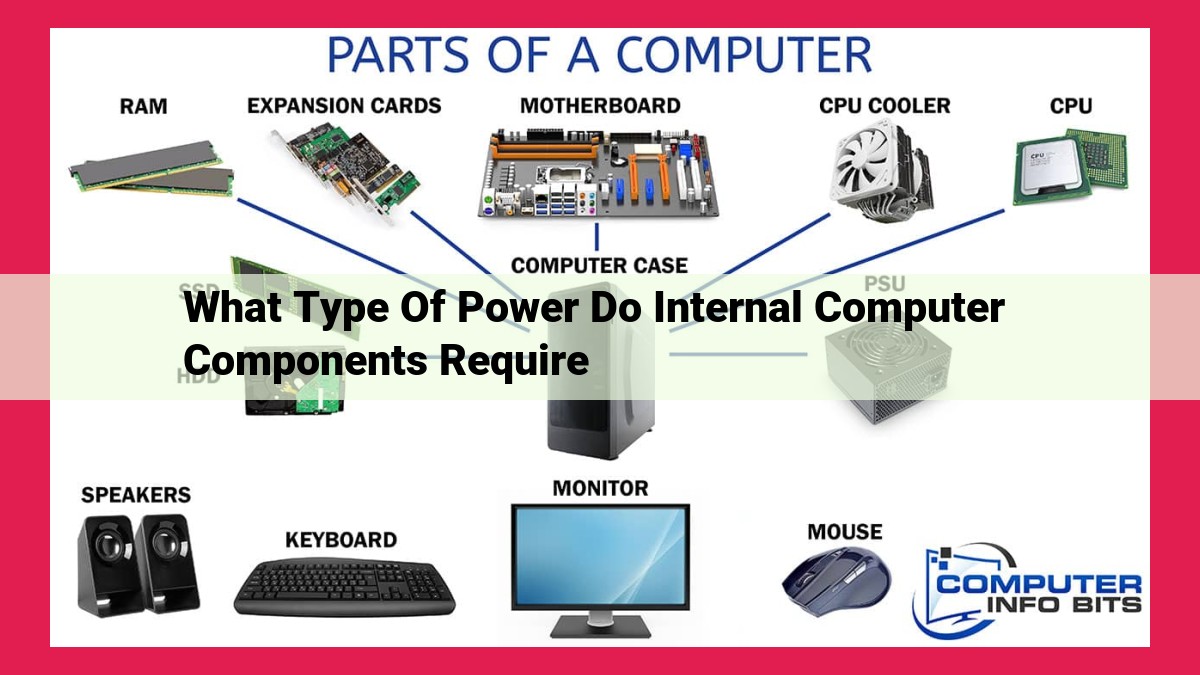
Internal computer components, such as motherboards, CPUs, and graphics cards, require a consistent supply of electrical power. The power supply unit (PSU) converts alternating current (AC) to direct current (DC) and provides the necessary voltage and amperage to meet the power requirements of each component. Different components have specific power consumption levels, ranging from low idle power to high load power when under heavy usage. It is crucial to match the PSU’s capabilities to the power requirements of the components to ensure stable operation and prevent damage.
Powering Up Your PC: A Comprehensive Guide to Understanding Power Requirements
When building or upgrading a computer, understanding the power requirements of its components is crucial. Ignore this critical aspect, and you risk system instability, performance issues, or even hardware damage. This comprehensive guide will delve into the fundamentals of electrical power, power supply functions, power consumption calculations, power connectors, and the importance of matching power requirements to ensure a smooth-running and efficient PC.
Electrical Power Basics:
- Power: The rate at which electrical energy is transferred, measured in watts (W).
- Components: Power requires three key components: energy source, voltage, and current.
- Power Supply: The heart of your computer’s power system, it provides regulated voltage and current to all components.
Power Consumption Calculations:
- Wattage: Measures the power consumption of components. A higher wattage indicates higher power consumption.
- Voltage: The electrical potential difference between two points, measured in volts (V).
- Amperage: The amount of electrical current flowing through a circuit, measured in amperes (A).
Power Connectors:
Various types of power connectors supply power to different components:
- Motherboard: 24-pin ATX connector
- Graphics Card: 6-pin or 8-pin PCIe connectors
- Storage Devices: SATA or Molex connectors
- Fans: 3-pin or 4-pin fan headers
Direct Current vs. Alternating Current:
- DC (Direct Current): Flows in one direction, used in batteries.
- AC (Alternating Current): Flows in alternating directions, supplied by wall outlets.
- Relevance: Computer components use both DC (from the power supply) and AC (from the wall outlet).
Power Requirements of Computer Components:
- Different components consume varying amounts of power, both at idle and under load.
- The motherboard, CPU, and graphics card are typically the most power-hungry.
- It’s essential to match your power supply’s capabilities to the combined power requirements of all components.
Understanding the power requirements of your computer components is paramount to building a stable and efficient system. Mismatching power requirements can lead to system crashes, component damage, and reduced performance. By following the principles outlined in this guide, you can confidently select the appropriate power supply and ensure your computer runs smoothly for years to come.
Electrical Power Basics
- Definition of power and its components (power source, energy, voltage, current, resistance)
- Power supply and its functions (electrical power, voltage regulation, form factor)
- ATX Standard (power supply, motherboard, form factor)
Electrical Power Basics: The Foundation of Your Computer’s Energy
In the realm of computers, understanding the electrical power requirements of your components is paramount. It’s the lifeblood that fuels your system, enabling it to perform seamlessly. Let’s delve into the basics of electrical power and its significance in your computer’s operation.
Defining the Power Equation
Power, measured in watts (W), is the rate at which electrical energy is transferred. This energy comes from a power source, such as a battery or a wall outlet. The energy itself is measured in joules (J), and the rate at which it flows is determined by two key factors: voltage (V) and current (I).
Voltage is the electrical potential difference between two points, similar to water pressure in a pipe. Current, on the other hand, is the flow of electrical charge, analogous to the water flowing through the pipe.
The Powerhouse: The Power Supply
The power supply (PSU) acts as the heart of your computer’s electrical system. Its primary function is to convert the AC power from your household outlet into the DC power that your components require. It also regulates voltage to ensure a consistent and stable supply, preventing damage to sensitive components.
Form Factors
Different computers have different form factors, which determine the type of power supply they require. The most common form factor is ATX, an industry standard that ensures compatibility between power supplies and motherboards.
The ATX Standard
The ATX standard defines the physical dimensions, connectors, and power specifications for power supplies and motherboards. This standardization simplifies the process of building and upgrading computers, ensuring that components fit and work together seamlessly.
Next Steps in Our Electrical Power Journey
In the upcoming sections, we’ll explore power consumption calculations, power connectors, the differences between AC and DC, and the specific power requirements of various computer components. Stay tuned to gain a comprehensive understanding of the electrical power that drives your computer.
Power Consumption Calculations: Demystifying Watts, Volts, and Amps
When it comes to powering your computer components, understanding their power requirements is crucial. This section delves into the fundamental electrical concepts that govern power consumption, empowering you to make informed decisions about your system’s energy needs.
Wattage: Power in Action
Wattage, measured in watts (W), is the measure of electrical power consumed by a component. It represents the rate of energy transfer, indicating how much energy is being used over time. A higher wattage indicates greater power consumption. Understanding your components’ wattage requirements is essential to ensure you have a power supply (PSU) that can adequately meet their needs.
Voltage: Electrical Potential at Play
Voltage, measured in volts (V), is the electrical potential or force that drives the flow of current. It represents the difference in electrical potential between two points. A higher voltage means a greater potential for current flow. Knowing the voltage requirements of your components is crucial for ensuring they receive the correct amount of power without damaging them.
Amperage: The Flow of Electrical Current
Amperage, measured in amps (A), is the measure of electrical current flowing through a circuit. It represents the amount of charge moving per second. Higher amperage indicates a greater flow of current. Matching the amperage requirements of your components to the capabilities of your PSU is essential to prevent overloads and ensure stable system operation.
Understanding these fundamental electrical concepts will empower you to make informed decisions about your computer’s power consumption. By carefully considering the wattage, voltage, and amperage requirements of your components, you can ensure that your system has adequate power to perform at its best, without compromising on efficiency or reliability.
Power Connectors: The Lifeline of Your Computer’s Components
Just like our bodies need a steady supply of nutrients, computer components require a reliable flow of power to perform their essential functions. These power connectors serve as the lifeline that delivers the electrical nourishment needed to keep your system running smoothly.
Types of Power Connectors
Depending on the component it serves, there are various types of power connectors available:
- Motherboard Connector: The 24-pin ATX connector is the primary power connection for the motherboard.
- CPU Connector: The 8-pin EPS connector provides additional power to the CPU for demanding tasks.
- Graphics Card Connector: 6-pin and 8-pin PCIe connectors deliver power to high-performance graphics cards.
- Storage Device Connectors: SATA power connectors and Molex connectors are used to power hard drives, solid-state drives (SSDs), and optical drives.
- Fan Connectors: 3-pin and 4-pin fan connectors provide power to case fans, CPU coolers, and other system fans.
Purpose and Specifications
Each power connector has a specific purpose and electrical characteristics:
- 24-pin ATX Connector: Delivers 12V, 5V, and 3.3V power to the motherboard’s core components.
- 8-pin EPS Connector: Provides additional 12V power to the CPU, especially for overclocking and high workloads.
- 6-pin and 8-pin PCIe Connectors: Supply 12V power to graphics cards, which require significant power for advanced graphics processing.
- SATA Power Connector: Delivers 5V and 12V power to SATA devices, providing both data and power in a single connection.
- Molex Connector: A legacy connector that provides 12V power to older hard drives and other peripherals.
- Fan Connectors: Supply 12V or 5V power to fans, allowing for adjustable fan speeds for optimal cooling.
Matching Power Requirements
Understanding the power requirements of your computer components is crucial for selecting an appropriate power supply unit (PSU). Mismatching power requirements can lead to system instability, crashes, and even component damage. Consult manufacturer specifications to determine the power consumption of each component and choose a PSU with sufficient wattage and appropriate connectors to meet their needs.
Direct Current vs. Alternating Current: Powering Your Computer Components
In the realm of computers, understanding the difference between direct current (DC) and alternating current (AC) is crucial for ensuring the smooth operation of your components. Let’s embark on a journey to unravel the mysteries of DC and AC, and discover their relevance to your trusty machine.
DC: A Steady Flow of Electrons
Imagine a river with a constant, unidirectional flow of water. This is akin to direct current, where electrons move in a single direction through a conductor. DC batteries, such as the ones in your laptop, provide this unwavering power supply. It’s the preferred current type for many computer components, including motherboards and RAM.
AC: An Oscillating Dance of Electrons
Now, picture a river that reverses its flow, like a child swinging on a playground. This is alternating current, where electrons oscillate back and forth within a conductor. AC is the current delivered by wall outlets in most homes and businesses. It’s essential for powering components like graphics cards, which require higher voltage levels.
Relevance to Computer Components
-
Batteries: Laptops and other portable devices rely on DC batteries for their power needs.
-
Motherboards: The motherboard, the backbone of your computer, operates on DC power supplied by the power supply unit (PSU).
-
Wall Outlets: AC current from wall outlets powers your PSU, which converts it to DC for use by computer components.
-
Graphics Cards: These power-hungry components require high-voltage AC power, which is provided by the PSU.
Understanding the distinction between DC and AC is key to ensuring your computer components receive the appropriate power supply. Mismatching power requirements can lead to component damage or system instability.
Understanding the Power Needs of Your PC Components
When building or upgrading a computer, it’s crucial to understand the power requirements of its components. A mismatch between your power supply and your components can lead to instability, crashes, and even permanent damage.
Idle and Load Power Consumption
Every computer component consumes electricity. This consumption can vary depending on the component’s usage. For example, your CPU may draw more power when rendering a video than when browsing the web. It’s important to consider both the idle power consumption (when the component is not actively used) and the load power consumption (when the component is under heavy load).
Matching Power Supply Capabilities
Your power supply unit (PSU) is responsible for providing power to all your components. It’s essential to match the combined power requirements of your components to the wattage capacity of your PSU. If your PSU is underpowered, your system may experience power outages or component failures. Conversely, an oversized PSU is inefficient and can waste energy.
Determining Power Requirements
To determine the total power requirements of your system, you can use online calculators or consult your component manufacturers’ specifications. Here are some approximate power consumption ranges for common components:
- Motherboard: 50-150W
- CPU: 65-250W
- Graphics card: 150-450W
- RAM: 5-15W per stick
- Storage devices: 5-15W per device
Additional Considerations
In addition to wattage, consider the following factors when selecting a PSU:
- Modular vs. non-modular: Modular PSUs allow you to remove unused cables, improving airflow and reducing clutter.
- Form factor: Ensure your PSU fits the case’s size and configuration (e.g., ATX, SFX).
- 80 Plus Certification: This certification indicates PSU efficiency, with higher ratings indicating lower power loss.
Energy Efficiency in Computer Systems: Powering Up Responsibly
In the realm of computing, energy efficiency has emerged as a critical consideration, not only for environmental sustainability but also for maximizing performance and minimizing costs. Computer components, ranging from motherboards to graphics cards, consume varying amounts of power, and choosing an appropriate power supply is paramount to ensure efficient operation.
Importance of Energy Efficiency
Energy efficiency refers to the ability of a device to perform its intended tasks while consuming minimal power. In computer systems, this translates to reducing electricity consumption without compromising performance. By optimizing energy efficiency, users can lower their electricity bills, extend the lifespan of their components, and contribute to a greener planet.
80 Plus Certification: A Hallmark of Efficiency
To promote energy efficiency, the 80 Plus Certification program was created to evaluate power supplies (PSUs). Certified PSUs meet stringent standards, ensuring a minimum conversion efficiency of 80% at different load levels. The higher the certification level (e.g., Bronze, Silver, Gold, Platinum, Titanium), the greater the efficiency.
Benefits of 80 Plus Certification:
- Lower Energy Consumption: Certified PSUs minimize energy loss during power conversion, resulting in reduced electricity bills.
- Improved Performance: Efficient PSUs can operate at lower temperatures, promoting component longevity and enhancing overall system performance.
- Greener Footprint: By consuming less power, 80 Plus-certified PSUs contribute to a reduction in carbon emissions, aiding in the preservation of our environment.
By choosing a PSU that carries the 80 Plus Certification, users can be confident that they are investing in a power-efficient solution that optimizes the performance and sustainability of their computer systems.