Master R Fundamentals: Unlock The Power Of Calculations, Data Analysis, And Statistical Insights
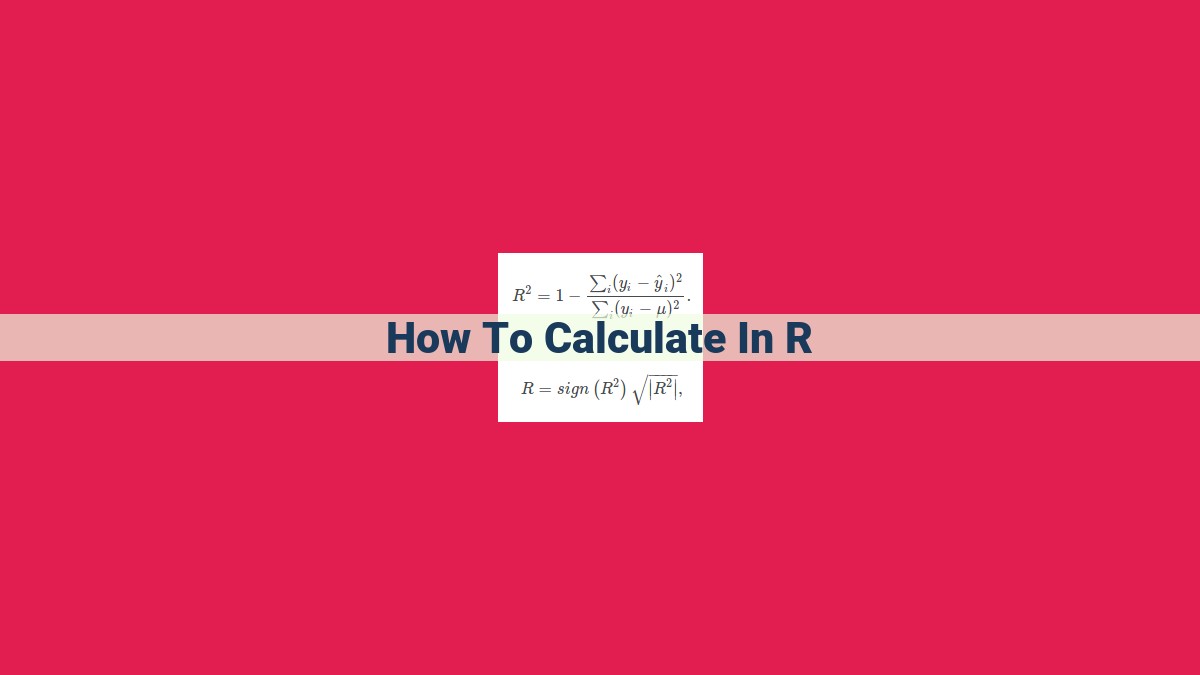
R provides a versatile environment for calculations, data manipulation, and statistical analysis. It offers basic arithmetic and logical operators, various data structures (e.g., vectors, matrices, data frames), and functions to perform specific tasks. Packages enhance functionality, providing specialized tools for calculations. Loops and conditional statements enable code repetition and conditional execution. Error handling helps identify and resolve issues. By understanding these fundamentals, you can harness the power of R for efficient calculations and data analysis.
Fundamentals of Calculations in R: A Beginner’s Guide
Embrace the Power of Mathematical Expertise
As you embark on your analytical journey with R, understanding the cornerstone of all calculations is essential. Join us as we delve into the fundamentals of calculations in R, empowering you with the tools to manipulate data and extract meaningful insights.
Let’s unravel the basic arithmetic operators, the building blocks of numerical calculations. With the familiar symbols of addition (+), subtraction (-), multiplication (*), division (/), and exponentiation (^), you’ll effortlessly perform mathematical operations on numeric values.
Moving on, the assignment operator (=) plays a crucial role in assigning values to variables. Assign a numeric value to a variable and watch it become a placeholder for that value throughout your code.
Comparison operators (==, !=, <, >, <=, >=) enable you to compare two numeric values and determine their relationship. These operators return a logical value (TRUE or FALSE), indicating whether the comparison holds true.
Lastly, logical operators (&&, ||, !), the powerhouses of conditional statements, allow you to combine logical values and evaluate more complex conditions. These operators help you control the flow of your code based on whether certain conditions are met.
With these fundamental operators, you now possess the building blocks to perform a wide range of calculations in R. From simple arithmetic to complex logical evaluations, you’re ready to conquer the world of data analysis.
Data Structures in R: Unraveling the Building Blocks of Data Analysis
In the realm of data analysis, understanding the fundamental principles of data structures is paramount to effectively harness the power of R. R’s diverse range of data types, vectors, matrices, and data frames provide a robust framework for organizing and manipulating data. Embark on this journey to delve into the essence of these data structures, unlocking the secrets of data manipulation and analysis.
Data Types
At the core of data structures lie various data types, each designed to represent specific kinds of data.
- Integer: Whole numbers, positive or negative, that are used for counting, such as the number of observations in a dataset.
- Double: Numerical values that can include decimal points, providing greater precision than integers.
- Character: Strings of text, such as names, addresses, or descriptions, that allow for qualitative data representation.
- Logical: Boolean values, such as TRUE or FALSE, that indicate the presence or absence of a condition.
- Factor: Categorical variables that divide data into specific groups or levels, such as gender, race, or educational level.
- Complex: Numbers with both real and imaginary components, typically used in advanced mathematical calculations.
Vectors
Vectors are one-dimensional arrays that store a sequence of elements of the same data type. Each element is assigned an index, making it easy to access and manipulate individual values within the vector. Vectors provide a simple and efficient way to represent and process lists of data.
Matrices
Matrices extend the concept of vectors to two dimensions, creating a grid-like structure of elements. Each element in a matrix is indexed by its row and column position, allowing for organization and manipulation of data in a tabular format. Matrices are particularly useful for representing and analyzing data that has inherent relationships between rows and columns.
Data Frames
Data frames are the cornerstone of data manipulation and analysis in R. They consist of multiple columns, each representing a variable, with rows representing observations. Data frames combine the flexibility of vectors with the structure of matrices, creating a versatile data structure that can accommodate various data types and relationships. They are the primary tool for storing, cleaning, and analyzing datasets.
Functions and Procedures: The Powerhouse of R
In the realm of programming, functions and procedures are the unsung heroes that streamline our code and make it efficient. In R, these powerful tools play a crucial role in performing specific tasks, organizing your logic, and enhancing the readability of your scripts.
Functions: The Taskmasters
Functions are named blocks of code that perform specific tasks. They encapsulate a sequence of instructions that can be reused throughout your script, saving you time and effort. By defining functions, you can break down complex operations into smaller, manageable chunks, making your code more modular and maintainable.
Function Arguments: The Inputs
Functions require input to perform their tasks. These inputs are known as arguments, and they are specified within the function definition using the ( and ) symbols. Arguments can be of various types, such as numeric values, character strings, or even other functions.
Return Values: The Outputs
Once a function has executed its instructions, it returns a value. This value is the result of the function’s operation and can be stored in a variable or used directly in subsequent code. Return values allow functions to communicate their results to the rest of your script.
Examples of R Functions:
sum(): Calculates the sum of a vector of numeric values.mean(): Computes the mean (average) of a vector of numeric values.print(): Displays an object in the console.factor(): Converts a vector of values into a factor (categorical variable).
Procedures: The Code Chunks
Procedures are similar to functions, but they do not return a value. Instead, they perform a sequence of actions and are often used to modify objects or perform side effects. Procedures are typically defined using the { and } symbols.
Examples of R Procedures:
assign(): Assigns a value to a variable.for(): Creates a loop that iterates over a sequence of values.if(): Executes a block of code if a specified condition is met.while(): Executes a block of code while a specified condition is met.
By mastering functions and procedures, you can harness the full power of R to perform complex calculations, transform data, and write efficient and reusable code. Whether you’re a novice or a seasoned programmer, understanding these concepts is essential for unlocking the true potential of R.
Advanced Data Structures: Lists and Nested Lists
Dive into the World of Lists:
In the realm of data science with R, lists reign supreme as a flexible and powerful data structure. Think of a list as a toolbox containing a diverse array of elements, each with its own unique character. You can store different data types within a single list, making it a versatile solution for managing complex datasets.
Unveiling Nested Lists: A Home Within a Home
Just when you thought lists couldn’t get any more versatile, meet nested lists. These are lists within lists, allowing you to create intricate hierarchies of data. Imagine a treasure chest that contains smaller chests, each holding its own trove of secrets. Nested lists excel at organizing and accessing data with multiple levels of depth.
Unlocking the Potential of Lists for Complex Data
Lists are your secret weapon for handling complex data structures. They can accommodate a wide range of data types, including numeric values, characters, and even other lists. This flexibility makes them ideal for storing datasets with diverse characteristics.
Examples in Action
To illustrate the power of lists, let’s consider a scenario where you’re analyzing data on customers from different regions. You could create a list with elements representing each customer, and within each element, you could have sub-lists containing their contact information, purchase history, and demographics. This hierarchical structure allows you to easily navigate and retrieve specific data points while maintaining the overall context of the customer’s profile.
R Packages for Advanced Calculations
In the realm of data analysis and scientific computing, R stands as a formidable tool. Its versatility extends beyond its core features, thanks to the vibrant ecosystem of packages that empower users with specialized functions and data. Among these packages, those dedicated to calculations play a pivotal role in unlocking the full potential of R.
Packages like dplyr and tidyr simplify data manipulation tasks, allowing you to wrangle and transform complex datasets effortlessly. lubridate empowers you to work with dates and times with precision, while stringr provides a comprehensive suite of functions for string manipulation.
For statistical calculations, stats stands as the cornerstone, offering a vast array of statistical functions. ggplot2 and lattice excel in data visualization, enabling you to create stunning and informative graphs.
packagist and Bioconductor are treasure troves of packages tailored to specific domains. packagist houses a vast collection of open-source R packages, while Bioconductor specializes in bioinformatics-related packages.
In the realm of numerical calculations, numer and numDeriv offer advanced functions for matrix algebra, linear algebra, and optimization. SciPy and statsmodels provide a bridge between Python and R, allowing you to leverage the strengths of both languages.
These packages are not mere tools; they’re extensions of R’s capabilities, empowering you to tackle complex calculations with ease. Embrace the power of R packages, and unlock the full potential of your data analysis and scientific computing endeavors.
Loops and Iterations:
- Explain loops and their use for repeating code blocks.
- Discuss loop control and its importance in managing loop execution.
Loops and Iterations: The Power of Repeated Actions
In the realm of programming, loops shine as indispensable tools for repetitive tasks. Just as loops repeatedly play a beloved song, they enable code to execute a block of statements over and over again.
The for loop takes center stage when we need to iterate through a sequence of values. Think of it as a choreographed dance, where each value becomes the protagonist, taking its turn in the spotlight. The syntax is simple: for(i in sequence){...}. Inside the curly braces, our code takes center stage, performing its actions with each iteration.
Loop control ensures that our loops waltz gracefully without skipping a beat. The break statement provides an emergency exit, allowing us to terminate the loop prematurely. And the continue statement, like a dance instructor, skips the current iteration and moves gracefully to the next.
While loops take a different approach, dancing to the rhythm of truth values. They execute their steps until a condition becomes false. Picture a child twirling until they get dizzy, stopping only when they can’t spin any longer. The syntax: while(condition){...}.
Using loops wisely can transform code from monotonous repetition to an elegant symphony of automated tasks. They streamline our programming, enhancing efficiency and reducing redundant code. So, let’s embrace the rhythm of loops and iterations, and dance our way to a world of automated brilliance!
Conditional Statements:
- Introduce if-else and switch statements, which allow for conditional execution of code.
- Explain their syntax and use cases.
Conditional Statements in R: Unlocking the Power of Conditional Execution
In the realm of programming, conditional statements are the gatekeepers that determine the flow of your code based on specific conditions. They allow you to execute different blocks of code depending on whether a given condition is true or false.
In the programming language R, two essential conditional statements are the if-else statement and the switch statement. Let’s delve into their mechanics and use cases:
If-else Statement:
The if-else statement follows a simple syntax:
if (condition) {
# Code to execute if condition is true
} else {
# Code to execute if condition is false
}
For instance, if you want to print a message based on the value of a variable x, you can use the following if-else statement:
x <- 5
if (x > 10) {
print("x is greater than 10")
} else {
print("x is less than or equal to 10")
}
Switch Statement:
The switch statement, also known as a case statement, provides a concise way to execute different code blocks based on multiple conditions. Its syntax is as follows:
switch (expression,
condition1 = value1,
condition2 = value2,
...,
default = default_value)
Here, expression is the value being evaluated, and the conditions specify the cases to check. For example, to print the season corresponding to a month number, you can use a switch statement like this:
month_num <- 3
switch (month_num,
1 = "January",
2 = "February",
3 = "March",
...,
12 = "December",
default = "Invalid month number")
By leveraging conditional statements, you can add decision-making capabilities to your R code, ensuring that different actions are taken based on the current state of your data and variables.
Error Handling in R: A Guide for Navigating Code Issues
Error messages in R are like friendly reminders that something’s not quite right in your code. They’re not meant to scare you but to help you pinpoint the problem and get your code running smoothly. These messages provide valuable insights into the nature of the error, helping you understand what caused it and how to fix it.
Error debugging is the process of resolving errors and ensuring your code’s functionality. It involves a meticulous approach to identify the source of the error and apply appropriate solutions to rectify it. By employing error debugging techniques, you can troubleshoot your code effectively, ensuring its reliability and efficiency.
Here are a few key steps for error debugging in R:
-
Inspect the error message: Read the error message carefully to understand the nature of the issue. It often contains valuable information about the problematic line of code and the specific type of error encountered.
-
Check your code: Review the code surrounding the error message. Identify any typos, syntax errors, or logical inconsistencies that could be causing the issue. Sometimes, a misplaced semicolon or a missing parenthesis can lead to errors.
-
Use debugging tools: R provides several built-in debugging tools to help you find and fix errors. These tools can help you inspect the values of variables, set breakpoints, and step through your code line by line, making it easier to identify the source of the problem.
-
Consult online resources: If you’re still having trouble resolving the error, don’t hesitate to consult online resources such as R documentation, forums, or Stack Overflow. There’s a vast community of R users willing to provide support and share their knowledge to help you troubleshoot your code.
Remember, error handling is an integral part of the coding process. By embracing error messages and employing effective debugging techniques, you can transform errors from obstacles into opportunities for learning and improvement, ultimately enhancing the quality and reliability of your R code.