Mastering Frame Stats: Optimizing Digital Media For Peak Performance And Engagement
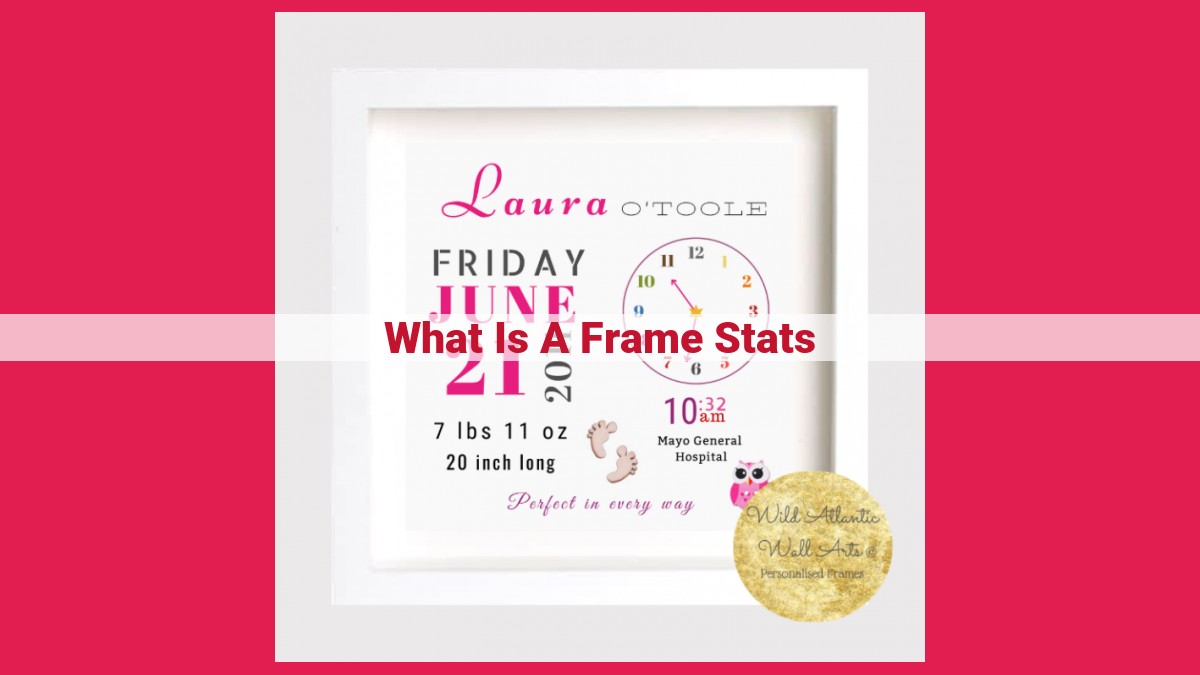
Frame stats define the technical specifications of digital media content, including frequency, resolution, bit depth, aspect ratio, pixel depth, color depth, frame rate, and interlacing. These parameters influence image quality, smooth motion, and data storage requirements. Understanding frame stats empowers creators, editors, and distributors to optimize content for various platforms, ensuring optimal viewing experiences and efficient resource utilization.
Understanding Frame Stats: The Building Blocks of Digital Media
In the realm of digital media, every video file is composed of a series of frames, each capturing a frozen moment in time. These frames, and the statistics associated with them, play a pivotal role in determining the quality and effectiveness of our visual content. Understanding these stats is essential for any video creator, editor, or distributor.
Key Frame Stats Concepts
At the heart of frame stats lie four crucial concepts: frequency, resolution, bit depth, and aspect ratio.
- Frequency, measured in frames per second (FPS), governs the perceived smoothness and fluidity of motion.
- Resolution, defined by pixel width and height, dictates the sharpness and detail of the image.
- Bit depth, expressed in bits per pixel, determines the range and richness of colors.
- Aspect ratio, such as 16:9 or 4:3, defines the shape and proportions of the frame.
Pixel Depth and Color Depth
Pixel depth refers to the number of bits used to represent a single pixel, while color depth designates the number of bits allocated for color information. Higher values in both cases result in a wider range of colors and more lifelike images.
Frame Rate and Smoothness
Frame rate is directly proportional to perceived motion smoothness. A higher FPS produces smoother, more fluid motion, while a lower FPS may appear choppy or lagging. The optimal frame rate depends on the intended use and platform.
Interlacing vs. Progressive Scan
Interlacing and progressive scan are two methods of displaying frames. Interlacing alternates lines of video to reduce flicker, while progressive scan displays each frame in its entirety. Progressive scan typically offers higher quality and sharpness.
Metadata: Beyond the Visuals
Beyond the visual attributes of each frame lies metadata, such as creation date, author information, and copyright details. This data is crucial for managing and tracking files, and ensures proper attribution and rights protection.
Application of Frame Stats
Frame stats are indispensable in various aspects of video production, editing, and distribution:
- Determining optimal settings for recording and editing
- Optimizing content for different platforms and devices
- Ensuring seamless playback and high-quality viewing experiences
Key Frame Stats Concepts: A Deep Dive into Video Quality
Understanding Frame Stats
Frame stats are crucial in the digital media landscape, providing insights into the quality of images and videos. They help us analyze aspects such as frequency, resolution, bit depth, and aspect ratio, which play a significant role in shaping the viewer’s experience.
Frequency: The Heartbeat of Motion
Frame frequency, also known as frame rate, refers to the number of frames displayed per second. It determines the smoothness and fluidity of video motion. Higher frame rates, such as 60 frames per second (FPS) or higher, create a more immersive and realistic experience, especially in fast-paced scenes.
Resolution: Pixels Tell the Story
Frame resolution measures the number of pixels in an image. Higher resolutions, such as 4K or 8K, provide more detailed and sharper images. They allow for larger screen sizes and closer viewing distances without noticeable pixelation.
Bit Depth: Shades of Gray and Colors
Bit depth defines the number of bits allocated to represent each pixel’s color or shade of gray. Greater bit depth allows for a wider range of colors and more subtle transitions, resulting in richer, more vibrant imagery.
Aspect Ratio: Shaping the Image
Aspect ratio refers to the proportional relationship between an image’s width and height. Common aspect ratios include 16:9 for widescreen displays and 4:3 for standard definition televisions. Different aspect ratios can evoke different emotions and perspectives in viewers.
Pixel Depth and Color Depth: Enhancing Image Quality
Visual media has become an integral part of our lives, and the quality of our images has a significant impact on our experience. Two crucial factors that play a pivotal role in image quality are pixel depth and color depth. Understanding these concepts will empower us to elevate our visual creations.
Pixel Depth: Unveiling the Depth of Your Image
Pixel depth, or bit depth, refers to the number of bits used to represent the color value of each pixel in an image. It determines the range of colors that an image can display. The higher the pixel depth, the broader the color palette and the more nuanced the transitions between shades. For example, an 8-bit pixel depth can represent 256 shades of gray or 16.7 million colors, while a 16-bit pixel depth offers a staggering 65,536 shades of gray or over 281 trillion colors.
Color Depth: Exploring the Spectrum of Hues
Color depth is tightly intertwined with pixel depth. It describes the number of bits allocated to represent each color channel, typically Red, Green, and Blue (RGB). A higher color depth allows for a wider range of hues and more accurate color reproduction. For instance, a 24-bit color depth (also known as True Color) assigns 8 bits to each color channel, resulting in a vibrant spectrum of over 16 million colors. This is the standard for high-quality images, ensuring that colors appear natural and lifelike.
Impact on Image Quality: Precision and Fidelity
Pixel and color depth work hand in hand to determine the overall image quality. Images with higher pixel depth and color depth exhibit smoother color gradations, reduced banding (visible transitions between colors), and greater detail. This is especially noticeable in areas with subtle variations in tone, such as skin textures or landscapes. They also provide more flexibility for editing and color correction, as there is a wider range of tones to work with.
By understanding these concepts, we can optimize our images to convey accurate colors, evoke emotions, and capture the essence of our subjects. Whether you’re a photographer, graphic designer, or simply passionate about creating stunning visuals, pixel and color depth will empower you to elevate your creations to new heights.
Frame Rate and the Illusion of Smoothness
In the realm of digital media, the frame rate plays a crucial role in shaping the viewer’s experience. It refers to the number of frames displayed per second, and is measured in frames per second (fps). A higher frame rate results in smoother, more fluid motion, while a lower frame rate can make videos appear choppy and unnatural.
The human eye perceives motion by capturing a series of still images, much like a flipbook. When these images are displayed rapidly in sequence, our brains interpret them as continuous motion. The faster the frame rate, the more images are displayed per second, creating a more seamless illusion of movement.
The standard frame rate for film and television is 24 fps. This rate has been used for decades and is widely accepted as providing a smooth and cinematic experience. However, as technology advances, higher frame rates are becoming increasingly common.
Frame rates of 30 fps, 60 fps, and even 120 fps are now widely used in gaming, sports broadcasting, and other applications where smooth and detailed motion is essential. These higher frame rates reduce motion blur, improve detail, and create a more immersive viewing experience.
However, it’s important to note that higher frame rates come at a cost. They require more processing power, storage space, and bandwidth. Additionally, some viewers may find higher frame rates to be distracting or too “realistic,” especially in cinematic applications.
The optimal frame rate for a particular application depends on a variety of factors, including the type of content, the target audience, and the available hardware and bandwidth. By understanding the role of frame rate in creating smooth and fluid motion, you can make informed decisions about the best frame rate for your project.
Interlacing vs. Progressive Scan: Unveiling the Secrets of Motion
In the realm of digital media, motion is paramount. And behind every smooth and fluid video lies a fundamental choice: interlacing or progressive scan. Understanding the intricacies of these techniques unlocks the door to mesmerizing visuals.
Interlacing: A Tale of Two Fields
Interlacing, a technique that has been around for decades, divides each frame into two fields: odd and even. The odd field contains the first, third, fifth, and so on lines of the frame, while the even field fills in the remaining lines. Interlacing creates the illusion of motion by displaying these fields sequentially, at a rate twice the actual frame rate.
Advantages:
- Can achieve higher frame rates with lower bandwidth requirements
- Has been widely used in broadcast television, making it compatible with older display technologies
Disadvantages:
- Can introduce artifacts, such as jagged edges and shimmering
- Not as sharp or detailed as progressive scan
- Can cause motion blur when there is fast movement
Progressive Scan: A Smooth and Seamless Experience
Progressive scan, on the other hand, displays each frame in its entirety, line by line. This results in a sharp and detailed image that is free from interlacing artifacts. Progressive scan also allows for higher frame rates, creating smoother and more fluid motion.
Advantages:
- Provides higher image quality and resolution
- Eliminates interlacing artifacts and motion blur
- Has become the standard for digital video production and distribution
Disadvantages:
- Requires more bandwidth than interlacing
- Not compatible with older display technologies that support only interlacing
Which Way to Go?
The choice between interlacing and progressive scan depends on the specific application. For broadcast television, where bandwidth is a concern, interlacing may still be a viable option. However, for digital video production, editing, and distribution, progressive scan is the preferred choice, delivering superior image quality and smoothness.
SEO Optimization:
- Keywords: interlacing, progressive scan, motion, video quality, digital media
- Headings:
- H2: Interlacing vs. Progressive Scan: Unveiling the Secrets of Motion
- H3: Interlacing: A Tale of Two Fields
- H3: Progressive Scan: A Smooth and Seamless Experience
- Alt Text:
- Image of interlaced video: “Interlaced video with jagged edges and shimmering”
- Image of progressive scan video: “Progressive scan video with sharp and detailed image”
Metadata: Beyond the Visuals
In the digital realm, images and videos convey not just visual content, but also a wealth of information that lies beneath the surface. This hidden data, known as metadata, is an invaluable resource that empowers us to track, organize, and protect our digital assets.
Significance of Metadata
Creation Date: Metadata records the moment a photograph is captured or a video is shot. This information becomes crucial for documenting historical events, verifying authenticity, and managing large collections.
Author Information: Embedded within the metadata is the identity of the creator. This data is essential for attributing ownership, seeking permissions, and establishing copyright claims.
Copyright Details: Metadata can safeguard your creative work by storing copyright information. This data helps prevent unauthorized use and facilitates the enforcement of copyright laws.
Unlocking the Power of Metadata
Harnessing the power of metadata empowers you to:
- Organize and Sort Media Files: Filter and search your digital library based on metadata, enabling you to locate specific files effortlessly.
- Verify Authenticity and Provenance: Metadata provides a digital fingerprint, allowing you to trace the origin of your images and videos and verify their authenticity.
- Protect Intellectual Property: By securely storing copyright information, metadata helps you safeguard your creative works and prevent infringement.
- Enhance Accessibility: Metadata can be used to create accessible descriptions for visually impaired individuals, making your content inclusive for all.
Optimizing Metadata
To maximize the benefits of metadata, it’s essential to enter accurate and complete information. Here are some tips:
- Fill Out Metadata Fields: When creating new files, take the time to fill out metadata fields such as title, description, and keywords.
- Use Consistent Naming Conventions: Establish a systematic approach to naming your files, incorporating metadata into the file name for easy identification.
- Utilize Metadata Editing Tools: Leverage metadata editing software or online tools to make changes or add additional information to existing files.
By embracing metadata, you gain an indispensable tool that empowers you to manage, protect, and enhance your digital assets. Embrace its potential and unlock the power of information that lies beyond the visuals.
Application of Frame Stats in Video Production, Editing, and Distribution
Frame stats serve as fundamental guidelines for video professionals throughout the production, editing, and distribution process. They enable creators to craft high-quality videos that meet specific requirements and deliver optimal viewing experiences.
Production Phase
- Frequency: Determines the number of frames captured per second, influencing the smoothness and fluidity of motion.
- Resolution: Specifies the number of pixels in each frame, impacting image sharpness and detail.
Editing Phase
- Bit depth and Color depth: Control the richness and accuracy of colors, affecting the overall image quality.
- Interlacing: A technique used to reduce file size by displaying frames in an alternating pattern. It can introduce artifacts and is generally avoided.
- Progressive scan: Captures and displays frames in sequence, resulting in sharper images with less flicker.
Distribution Phase
- Metadata: Essential information embedded in video files, including creation date, copyright details, and camera settings. It aids in asset management and legal compliance.
- Platform Optimization: Frame stats must be tailored to the specifications of different platforms. For instance, social media platforms may require lower resolutions and frame rates for efficient delivery.
By understanding and leveraging frame stats, video professionals can ensure that their content is visually appealing, technically sound, and optimized for various distribution channels.
Optimizing Frame Stats for Different Platforms: A Guide for Visual Excellence
Understanding the Importance of Frame Stats
In the world of digital media, frame stats play a pivotal role in delivering high-quality visual experiences. These stats, which include elements like resolution, frame rate, and pixel depth, determine the clarity, smoothness, and overall aesthetics of your videos and images. Optimizing these stats for different platforms is crucial to ensure seamless viewing and maximum impact.
Tailoring Frame Stats to Social Media
Social media platforms have their own unique requirements when it comes to frame stats. Platforms like Instagram and TikTok favor high-resolution (1080p or higher) images and videos with square or vertical aspect ratios. For smooth playback, aim for 60 frames per second (fps) and consider using interlacing for smaller file sizes.
Streaming Services and Online Platforms
Streaming services like Netflix and Hulu have specific guidelines for encoding videos. To ensure uninterrupted streaming, optimize your videos for the supported resolutions, frame rates, and bit depths of the platform you’re using. Additionally, metadata (e.g., creation date, author information) is essential for managing and tracking your content.
Websites and Presentations
When embedding videos or images on websites and presentations, file size becomes a key consideration. Optimizing resolution, frame rate, and bit depth can significantly reduce file sizes without compromising visual quality. Progressive scan is recommended over interlacing for sharper images.
The Art of Optimization
Optimizing frame stats for different platforms requires a balance between visual fidelity and performance. Use high resolutions for crisp images and videos, but remember that higher resolutions also increase file sizes. Adjust frame rates based on the platform’s specifications. Interlacing can reduce file sizes, but progressive scan offers better image quality. Metadata is essential for content management.
By carefully considering the frame stats of your videos and images, you can ensure optimal viewing experiences across a wide range of platforms. Remember, the goal is to deliver the best possible visual content while meeting the specific requirements of each platform.